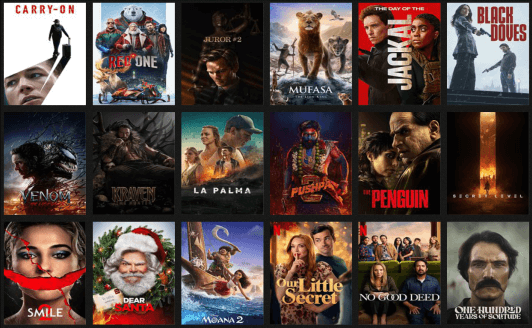Contributing pictures
Here's how to help us by contributing 100 character screnshots...
You will receive a code to remove the nag screen on startup.
You can use this code on all your computers (Mac and PC).
You can use this code on all your computers (Mac and PC).

A character screenshot is a screenshot from a movie
where we can see an actor playing his character,
preferably taken from a memorable scene of the movie.
Unlike person pictures, character screenshots aren't necessarily face close-ups.
Very often, a wider view will better capture the character,
the movie, and in some cases the scene itself.
Inside Coollector, the pictures of characters can be recognized by the red tag "char"
that the program writes above them (do not write it yourself on your contributions).
It's very important that the pictures you contribute are correctly named.
For that, you'll have to use Coollector:
1) you go to the movie.
2) you CONTROL + click (COMMAND + click on a Mac) the actor's grid cell.
3) the clipboard now contains the correct file name.
4) you rename your picture by pasting the name from the clipboard
(use CONTROL + V to paste, or COMMAND + V on a Mac).
As an example, here are the correct file names for the 4 character screenshots shown above:
Pulp Fiction (1994) _ Quentin Tarantino [00078810014943].jpg
Pulp Fiction (1994) _ John Travolta [00089550014943].jpg
Pulp Fiction (1994) _ Samuel L. Jackson [00005510014943].jpg
Pulp Fiction (1994) _ Uma Thurman [00014050014943].jpg
Don't crop or resize the pictures, we'll arrange them ourselves.
Don't send pictures for characters that already have a picture.
Once you've gathered the 100 character screenshots,
you'll mail them to us at this address:
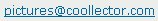
and in return, we will mail you the code you've earned!