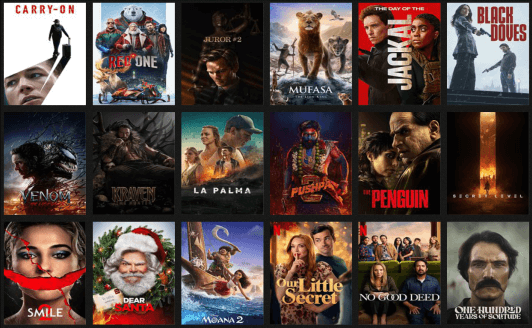
Zipped Image Sets
!!! NOT EVERYONE HAS TO DOWNLOAD THOSE FILES !!!
It's only intended for the persons who'll use the program mostly offline.
Otherwise, when you're connected to the internet, the needed pictures are
downloaded automatically and saved to disk as you browse the database.
You can choose between two versions of the pictures:
either the small size, either the big size (no need for both).
The big size will take 4 times more space on your hard disk.
In the next section we'll explain where to extract the files.
MOVIE POSTERS - SMALL SIZE (APR 2023)
5 files for a total size of about 2 GB:
Coollector_Movies_1_Small.7z
Coollector_Movies_2_Small.7z
Coollector_Movies_3_Small.7z
Coollector_Movies_4_Small.7z
Coollector_Movies_5_Small.7z
MOVIE POSTERS - BIG SIZE (APR 2023)
20 files for a total size of about 9 GB:
Coollector_Movies_1_Big.7z
Coollector_Movies_2_Big.7z
Coollector_Movies_3_Big.7z
Coollector_Movies_4_Big.7z
Coollector_Movies_5_Big.7z
Coollector_Movies_6_Big.7z
Coollector_Movies_7_Big.7z
Coollector_Movies_8_Big.7z
Coollector_Movies_9_Big.7z
Coollector_Movies_10_Big.7z
Coollector_Movies_11_Big.7z
Coollector_Movies_12_Big.7z
Coollector_Movies_13_Big.7z
Coollector_Movies_14_Big.7z
Coollector_Movies_15_Big.7z
Coollector_Movies_16_Big.7z
Coollector_Movies_17_Big.7z
Coollector_Movies_18_Big.7z
Coollector_Movies_19_Big.7z
Coollector_Movies_20_Big.7z
PERSON PICTURES - SMALL SIZE (APR 2023)
1 file of 366 MB:
Coollector_Persons_Small.7z
PERSON PICTURES - BIG SIZE (APR 2023)
2 files for a total size of about 1 GB:
Coollector_Persons_1_Big.7z
Coollector_Persons_2_Big.7z
CHARACTER SCREENSHOTS - SMALL SIZE (APR 2023)
1 file of 691 MB:
Coollector_Characters_Small.7z
Where To Install
UNZIP THE FILES INTO THE IMAGES FOLDER
Put the files into the image folder and extract them here.
The easiest way to locate the image folder is to open Coollector
and to use the menu "Help->Locate the images folder."
LOCATION OF THE THE IMAGES FOLDER ON A PC
If you're using the portable version of Coollector,
the images folder is "Coollector\Images\"
For Windows XP and the normal version, the images folder is
"C:\Documents and Settings\All Users\Documents\Coollector\Images\"
For Windows Vista up to Windows 11, the images folder is
"C:\Users\Public\Documents\Coollector\Images\"
LOCATION OF THE THE IMAGES FOLDER ON A MAC
On a Mac, the location is different whether you have the Mac App Store version or not.
If you're using the version from our website, the images folder is
"~/Library/Application Support/Coollector Movie Database/Images/"
If you're using the Mac App Store version, Sandboxing makes it a bit more complex...
"~/Library/Containers/com.Coollector.CoollectorMovieDatabase/Data/Library/Application Support/Coollector Movie Database/Images/"
Starting with OS X Lion, the folder "~/Library/" is now hidden.
To find it, you'll have to use the "Go" menu of the Finder.
At first, the "Go" menu doesn't list the "~/Library/" folder,
but holding down the option key will make it appear.
Using the menu "Help->Locate the images folder" is definitely easier.


