Page 1 of 1
Not playable
Posted: Sat Jan 27, 2018 4:52 pm
by Skinamp
Hi Hector,
could you explain why there is one file not playable and how to find this file ?
Re: Not playable
Posted: Sat Jan 27, 2018 5:52 pm
by (cool) Hector
Click "owned" to display all your owned movies. Then select the filter "media type". The control will list all the types of medias from your coollection. You should easily find the one that isn't a video file type, probably a DVD.
Re: Not playable
Posted: Sat Jan 27, 2018 9:08 pm
by Skinamp
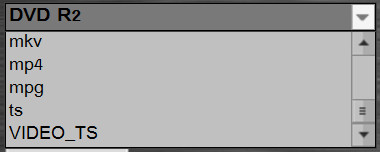
- type.jpg (10.68 KiB) Viewed 9827 times
There are two types with only one movie as result :
.ts - is playable manually editted the filetype to .avi
DVD R2 - Also playable, this is an .avi file, manually editted the filetype to .avi
Afterwards i scanned all movies, removed files missing from disk but there is
still 1 not playable movie! How to find it ?
When i select f.e. filetype DVD there are 1400 movies to check.
Re: Not playable
Posted: Sat Jan 27, 2018 9:17 pm
by (cool) Hector
Please send me your coollection file, I'll have a look at it.
Re: Not playable
Posted: Sat Jan 27, 2018 9:49 pm
by Skinamp
I did export owned & Playable to .txt and compaired the files with Notepad++
found next error
I had to remove emptie lines from the exported files before
the error showed itself (Bug?)
I'll send you the coollector file
The movie has no location ??
Re: Not playable
Posted: Sat Jan 27, 2018 10:14 pm
by Skinamp
Well i am not sure if it is a bug ?
The movie was in the database, i removed it and scanned all my movies again.
it's a wonderful live, is a movie i don't own..... Now owned & playable are the same !
The option search for mssing files on disk didn't find the missing movie
Re: Not playable
Posted: Sat Jan 27, 2018 10:34 pm
by (cool) Hector
Skinamp wrote:it's a wonderful live, is a movie i don't own.....
Skinamp wrote:The movie has no location ??
It has no location => it wasn't added by file scanning, it was added manually, and is considered as a physical media like a DVD even if the type was set to avi.
I don't know what happened, but it's easy to fix, you just have to click the "DEL" button to remove it.
Re: Not playable
Posted: Sat Jan 27, 2018 11:03 pm
by Skinamp
Yes i did already removed it, but why doesn't "manage your files" spit out the movie?
I really had to compaire to complete listings to find it.
Re: Not playable
Posted: Sat Jan 27, 2018 11:30 pm
by (cool) Hector
Skinamp wrote:but why doesn't "manage your files" spit out the movie?
It's not a file, it wasn't added by the file scanning, it doesn't have a file path, it's considered as a physical media like a DVD or a BLU-RAY.
Re: Not playable
Posted: Sun Jan 28, 2018 12:36 am
by Skinamp
Okay it's strange, i did not add the file, i don't own it. Anyway the problem is solved.