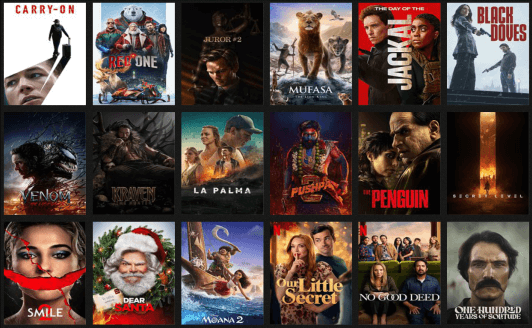
Export from Netflix
For years you've meticulously rated all the shows that you watched on Netflix in order to receive recommendations matching your tastes. Then Netflix ditched the star rating system and now all you get is rubbish percent match scores. All your time and efforts... down the drain!
Netflix didn't delete your star ratings but doesn't provide a way to export them. Here's a simple hack to export your star (and thumb) ratings from the Netflix website, allowing you to import them into our free app that will analyze them and give you what Netflix doesn't give you anymore: accurate and unbiased recommendations.
Export your ratings
Using your desktop web browser, log into your Netflix account, then go to that page:
https://www.netflix.com/MoviesYouveSeen
To make sure that you'll capture all the ratings, you have to scroll down until you reach the bottom of the list. Now press the F12 key to make appear the developper tools of your browser. Select the "console" tab, and inside that window you'll paste the following line of code:
var result="";var $=jQuery;$('.retableRow').each(function(i,el){if($(el).find('.rated-up').length>0){result+="[UP] "}else if($(el).find('.rated-down').length>0){result+="[DOWN] "}else{result+="["+$(el).find('.rating .personal.icon-star').length+"] "}result+=$(el).find('.title').text()+"\n"});console.log(result)After you press the enter key, the console window should display a list of all your ratings. Copy that list and save it as a TXT file.
Export My List
Using your desktop web browser, log into your Netflix account, then go to that page:
https://www.netflix.com/browse/my-list
Note: it's important that your list is displayed as tiled pictures, otherwise it won't work. If you've set a different layout for your list, please go to your Profile and change that setting.
To make sure that you'll capture all the titles, you have to scroll down until you reach the bottom of the list. Now press the F12 key to make appear the developper tools of your browser. Select the "console" tab, and inside that window you'll paste the following line of code:
(function(){var result="";document.querySelectorAll('.title-card a[aria-label]').forEach(function(item){try{result+=item.getAttribute('aria-label')+"\n"}catch(err){console.error("ERROR: Ignored err",err,item)}});result.replace("undefined","");console.log(result)}())After you press the enter key, the console window should display a list of all the titles. Copy that list and save it as a TXT file.
Import into Coollector
Now that you've exported your lists from the Netflix website and saved them as TXT files, you can import them into Coollector Movie Database... In order to do that, use the menu "Tools", select "Import", and finally "Import from Netflix". The app can import your thumb ratings as well as your old star ratings. It'll import the titles from "My List" as WISHED, while the titles that you marked as "not interested" when that feature still existed on Netflix will be imported as NOT INTERESTED.


