Hey Britannia19, I haven't received any news from you. It's sad if you've given up, you just had one file to send me

You had told me that you knew how to use the console, so I had assumed that you were computer savvy, but maybe my instructions weren't simple enough. Let's try again...
First, you must run the Console app. You can use Spotlight to find it.
Attachment:
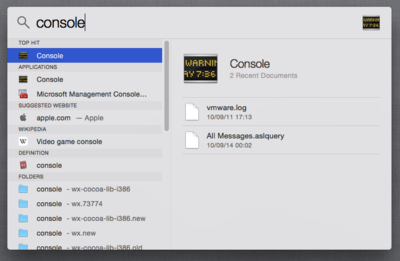 Console.png [ 134.05 KiB | Viewed 5091 times ]
Console.png [ 134.05 KiB | Viewed 5091 times ]
There you expand the field "User Diagnostic Reports" where you should find the Coollector .crash files. To locate a .crash file and send it to me, you right click and select "Reveal in Finder" (or you can select "mail" directly).
Attachment:
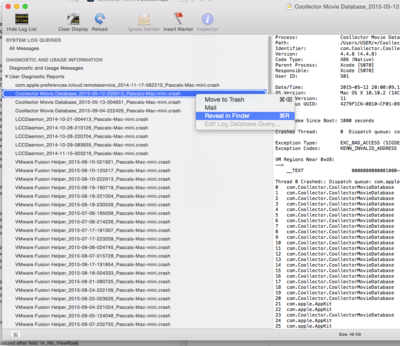 Console2.png [ 338.03 KiB | Viewed 5091 times ]
Console2.png [ 338.03 KiB | Viewed 5091 times ]
Thank you very much for your collaboration. I very much want to understand and fix this bug.





